 Pictures.... I love taking them BUT I am so bad about printing them out. I literally have thousands & thousands of photos as I enjoy photography. I print a few out here & there or make video montages. I'm all about anything digital so I was thrilled to recently have the opportunity to review Picaboo Yearbook. I had the privilege of putting together my own 20 page softcover yearbook.
Pictures.... I love taking them BUT I am so bad about printing them out. I literally have thousands & thousands of photos as I enjoy photography. I print a few out here & there or make video montages. I'm all about anything digital so I was thrilled to recently have the opportunity to review Picaboo Yearbook. I had the privilege of putting together my own 20 page softcover yearbook.The hardest part for me of this whole process was figuring out what photos I wanted to include and to decide how to lay everything out.
To start, I set up an account and plugged in some basic info for my yearbook. I saw there were some tutorial videos so I watched just a couple, enough to grasp the general idea. Most of the process was easy to figure out with some trial and error.
From there, I played around with backgrounds trying to decide what I wanted for my cover. There are countless background options not only for a cover but for the whole book as well or you could even upload your own.
(click on photos to enlarge)
This is a photo of the back of the book (the front has our last name on which is why I am not showing that side)
After that, I started figuring out what photos I wanted and uploaded them. Since I was doing a 2012-2013 school year, I started looking in my September 2012 photo folder and just kept going forward one by one selecting photos. We have a cable internet connection and I felt the pictures uploaded in a decent amount of time, especially considering the file size of my photos as I use a camera with 18 megapixels.
I then started a "section". Rather than have tons of photos to sort through, you can name a section and select how many pages you want in that section then move specific photos to that section making it easier to find what pictures you want.
I will say the only part that was frustrating was the whole sections thing. Once you selected how many pages you wanted in a section and started working on it, you couldn't edit the number of pages. I would estimate how many pages I wanted in a section but as I started laying out my photos onto pages, I realized I wanted to adjust how many pages I used and I couldn't do that. So then I'd have to start a whole new section and move photos to the new area. Not a huge deal but I'd love to be able to edit the amount of pages you can assign to a section. I just kept adding on sections and didn't bother naming them (though you can assign a specific name and you also can move sections around if you want them in a different order after laying them out).
The options are endless and you could spend many hours working on a project like this. There are hundreds of background to chose from, many with patterns but also solid colors. You could also use your own photo as a background that takes up the whole page. There are pre-made layouts where all you have to do is drag & drop your photo into the spaces or you could manually layout your own photos, I did some of both. Even if you use a premade layout and there is a spot you don't want a photo you could delete that spot. You can also add text in different fonts, anything from a few words to a paragraph or more. There are also "stickers" too.
-no minimum orders or deadline times
-3 week or less turnaround time (I received mine in a week)
-free shipping for orders of 50 books or more
-multiple people can log in & work on the same project
And I just have to make a note on the last point. I had the privilege of taking the photos this past year for our homeschool co-op, both individual portraits of each person as well as candids. Using this yearbook would've been SOO very handy as I could've uploaded all the photos easily then had the others who helped work on it log on and arrange them effortlessly as numerous people can work on a project together. Not only that, but everyone at co-op could've received a FREE e-book of the whole yearbook as well as order however many they wanted themselves or sent the link to grandparents & others if they wanted to order a book.
When I received our book, it arrived in a heavy envelope with the book wrapped in bubble wrap so there was almost no chance of damage happening to the book. I was impressed at the heavy weight of the pages of the book, much thicker quality than previous photobooks I've seen. Pictures came out true to color of how the originals look.
A view of the last page in our book
Overall, I was pleased with how easy it was to design & order the book and happy with how it came out. This would be great for a homeschool co-op, sports team or even putting together pictures from a family reunion. I teach a 30 week cooking class with our co-op and I am thinking of putting together a book like this with all our recipes and pictures of the food we make. I also think I'd like to do a yearly book for our family highlighting pictures of the past year. Lots of options on ways to use this program!
The cost of a 20 page softcover yearbook is $8.49 with additional pages only $.22 a page. Shipping is $8.99 for the first book, $.99 for each book after that then free shipping for over 50.










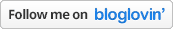








No comments
I enjoy hearing from each & every one of you! Thanks for taking the time to comment. :)