We recently had the chance to review KidCoder Visual Basic Series from Homeschool Programming. This program was created by a homeschooling couple who has a combined 17 years experience in the field of software industry. They found that there weren't any courses out there for kids or teens that taught computer programming, thus Homeschool Programming was born.
 KidCoder VB is a year long programming course broken down into 2 semesters. It is geared for 6-8th grade students. The first semester covers windows programming with the second semester covering game programming. Both courses include the student activity text, tests and answers as well as a solution guide (which comes in handy if you struggle with a programming error, you can see just how the code is supposed to look.) Prior to starting this course, your child should have a basic idea of how to open programs, how to save & retrieve them, basically just simple computer skills. Everything else is taught along the way. The student text for Windows Programming has over 200 pages and contained 14 chapters which contained 3-5 lessons each.
KidCoder VB is a year long programming course broken down into 2 semesters. It is geared for 6-8th grade students. The first semester covers windows programming with the second semester covering game programming. Both courses include the student activity text, tests and answers as well as a solution guide (which comes in handy if you struggle with a programming error, you can see just how the code is supposed to look.) Prior to starting this course, your child should have a basic idea of how to open programs, how to save & retrieve them, basically just simple computer skills. Everything else is taught along the way. The student text for Windows Programming has over 200 pages and contained 14 chapters which contained 3-5 lessons each.
The 14 chapters cover:
Introduction to computer hardware, software and programming historyUsing the Microsoft Visual Basic 2010 Express development environment
Managing numeric and text data
Making decisions about program flow
Obtaining and validating user input
Working with numbers and math operations
Working with strings (text)
Learning how to debug (find errors in) your code
Learning how to write loops to execute sections of code many times
Working with arrays (sets of data)
Publishing your programs to other computers
Putting it all together – write a simple graphical game!
As part of this curriculum, you need to download Visual Basic 2010 Express, which you can download for free from Microsoft (and the book walks you through this). This is the basis from which you practice on for this course. During windows programming, the student learns to write basic code and perform other basic programming tasks.
There is also the option to buy instructional videos on DVD which is great for the visual learner or those who want reinforcement of the text (though they do not replace the student text). The videos were similar to a powerpoint presentation and we liked how they showed us specific steps while talking us through them.
(a screen shot of one of the videos)
Each lesson walked you through step by step of the actions they wanted you to do. They also provided colorful pictures showing you what the screen would look like as you do the different commands. So if you didn't purchase the videos, you still have a good visual in the text.
(a screen shot of a page of text from the PDF student workbook)
At the end of each chapter, the workbook has a "Your Turn" section where you get to practice on your own what you just learned without the helps & hints. It gives you a chance to see just how much you remember.
(a screen shot of a box we created)
Each chapter gets progressively more challenging and works towards teaching the skills to build your own Pong game at the end. The first semester lays the foundation for the second semester which is KidCoder Game Programming. Just like the first semester course, this course offers a student text as well as instructional videos. We didn't get to this course but glancing at it, the students learn game design, images and animations, drawing text and animation eventually culminating in creating their own game.
While my kids and I aren't huge into programming (that's hubby's expertise), we found this course to be very informative and thorough. They walked you through each lesson in small pieces and since it's self directed, you could take as much time as you want to go through this course. For us, we needed a bit more time for each lesson as it is a lot to take in.
There are different pricing options:
KidCoder: Windows Programming or Game Programing- course only- $75
KidCoder: Windows Programming or Game Programing- course & video- $85
KidCoder: Windows Programming or Game Programing- video only- $20
Or both the full year (both semesters)-
KidCoder VB Year Pack- course only- $120
KidCoder VB Year Pack- course & videos- $145
KidCoder VB Year Pack-videos only- $30








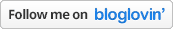








No comments
I enjoy hearing from each & every one of you! Thanks for taking the time to comment. :)